RFID Inventory Tracking: How to Set Up Defined Read Zones
Introduction
In this video, we have created a smart-shelf system with defined read zones for inventory tracking. Tagging Jewelry, Tools, and Apparel with RFID tags, we will demonstrate how you can receive a visual signal and data to your computer when an item is taken off the shelf. This type of system is perfect for tracking these types of items for out-of-stocks, inventory history, denoting popular items, and determining lost or stolen items.
[Audio Transcription Below]
Hi, my name is Tyler Lockard, and I'm Selina Malone, and we are with atlasRFIDstore.com. With the help of some RF engineers, we have set up a few well-defined read zones for two different RFID demonstrations in the office.
In this video we are going to show you how to use defined read zones for inventory tracking of jewelry, tools, and apparel. After this video, check out our other demonstration, " How-to Set up a Defined RFID Read Zone | The Cornhole Edition"
RFID Hardware
Tracking with RFID involves tagging all of the items you want to track and taking an inventory with a mobile handheld reader or a fixed reader and antenna set up. Today we are going to demonstrate how to use defined read zones to track jewelry, tools, and apparel, but a similar setup can be used to track just about anything of value, such as pharmaceuticals in a cabinet.
For the RFID hardware, we put three RFID antennas out across a table to represent our shelves. These antennas have a narrow beamwidth and are tuned to only read tags directly above them – making them perfect for keeping inventory of the tagged items above them.
We connected these three antennas to an Impinj R420, and we also connected a GPIO adapter to the reader in order to use a tri-color light stack. The tri-colored light stack will be used as a visual indicator in this application.
A green light indicates that all the inventory items are on the shelf where they belong. But a red light indicates that one or more inventory items have been taken off the shelf.
To identify which tags have been taken off the shelves, we set up Speedway Connect software on the R420 to gather data and output it into an Excel spreadsheet. Within the sheet, we are using custom formulas to see the timestamps of when items left the shelf.
With custom encoding and some additional software, each item’s information (name, description, pictures, and more) can be associated with the tag’s EPC number with so that someone can easily see what has been taken from the shelf.
A setup like the one we’ll show can be used for a variety of applications that need a well-defined read zone, but you’ll need to do some testing, and make adjustments as needed, to ensure the zones are configured appropriately, Additionally, you can use several different types of RFID hardware to create this setup. Just be sure to carefully select an antenna that fits within the parameters of the read zone you are trying to create.
RFID Tags
On the three different antennas, we set up three different sets of items and uniquely tagged each of them.
![]()
For the Jewelry - we used the Tageos EOS-100 RFID Jewelry Tag, which has three different configurations: one for Earrings, one for Watches, and one for Necklaces, Bracelets, and Rings.
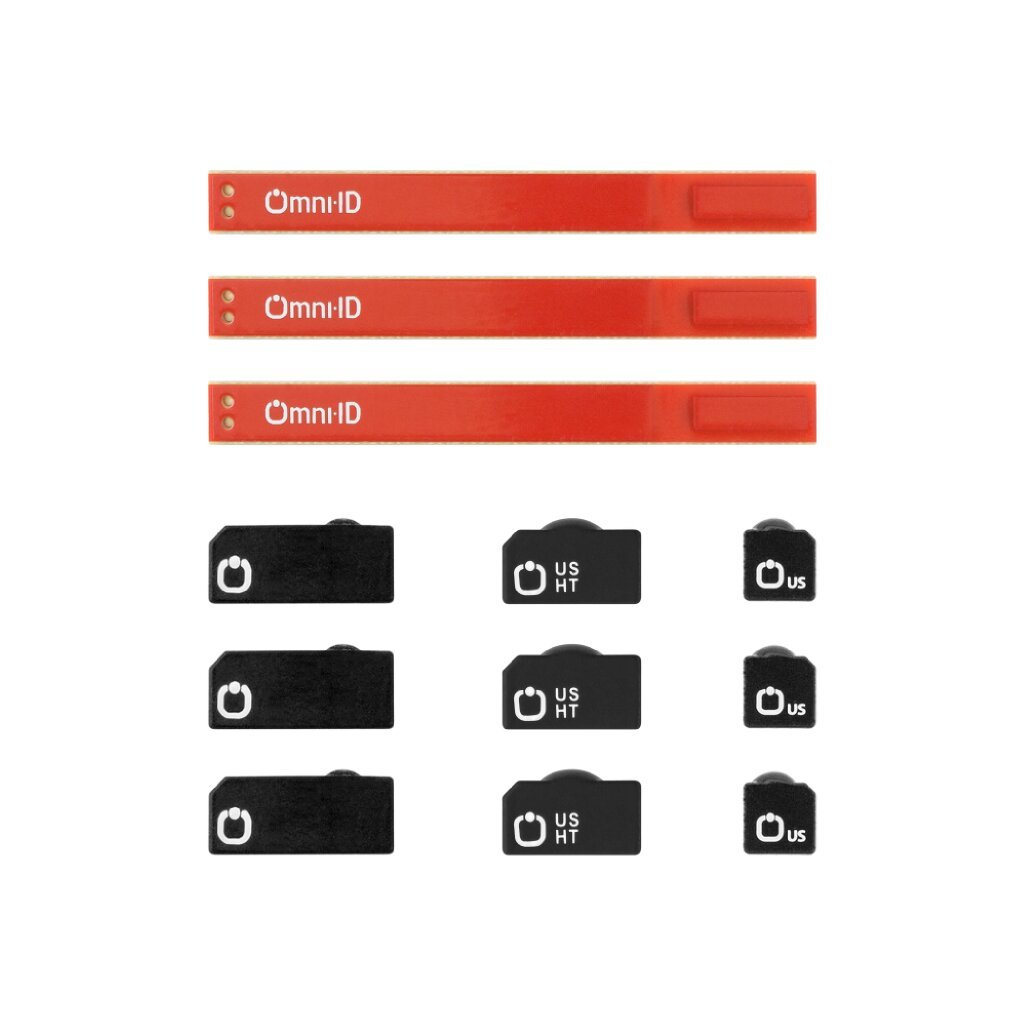
For the tools - we used a variety of on-metal tags. Because tools vary greatly in terms of size, form factor, and material, tool tagging generally requires using a variety of RFID tags.

For the apparel - we used the SMARTRAC Dogbone Tag.
Testing
Now that we are set up and have our items in place, let’s test the system by removing the necklace.
As you can see, as soon as the necklace gets out of the antenna’s read zone, our visual indicator turns read. When we look at our computer screen – you can see the tag’s EPC and timestamp appear, this documents the moment the item was removed.
This works the same for when we remove a tool, and for when we remove apparel.
As I mentioned before, with some additional custom software and EPC to item associations, you can easily see any and all data tied to which item is removed, when it is removed, how long it is removed, and the time it is placed back on the smart shelf.
This type of system is can be used for preventing theft, but the data collected is typically used for determining popular items, out-of-stock items, length and time an item has been on the shelf, and more.
Conclusion
Thanks for watching this video on how to use a well-defined read zone to track inventory. For more information on RFID and how it is being used all over the world, checkout our blog or our RFID resources page.
Don’t forget to watch our other video on Read Zones “ How to Set up a Defined RFID Read Zone | The Cornhole Edition”. Please subscribe to our YouTube channel, and as always, if you have any questions at all, send us an email or give us a call.
If you currently have inventory and you want to see if you are efficiently managing it, take our quiz below and see how you rank!
To read more about inventory tracking, check out the links below!
- Jump to: Inventory Management Hub Page (our main page dedicated to Inventory Management)
- RFID Inventory Tracking: Global Adoption within the Supply Chain
- 3 Reasons You Should be Tracking Your Returnable Assets
