Find-My-Files - RFID File Tracking for Patient Files, Case Files, Car Titles, & More
Introduction
Even though we are moving from a paper-filled workplace to a digital, mostly paper-free future, some businesses and organizations are still required to keep original documents on hand. Other businesses - like doctor’s offices, law offices, accounting firms, and advertising agencies - simply prefer pen and paper for notetaking and record keeping. No matter the reason, in-hand documents, files, letters, envelopes, and paper publications will most likely always be in our lives. Because the management of these paper assets can be a long-term problem, let’s explore long-term RFID solutions for how to manage, store, track, and locate these items efficiently and effectively.
Part 1: RFID Labels
All RFID applications begin with tagging assets with RFID tags, and file tracking applications are no different. However, original copies of important documents should typically not be tagged with non-removable adhesive to protect the document’s integrity. Because of this, most documents are kept in files, file folders, or removable document covers which are typically the best option for the RFID tag placement.
After deciding what will be tagged, think about what information will be pertinent on the tag. This information will likely be unique to your application or requirements and can include data encoded to the tags or data printed to the face of the tags. In some applications, human readable information like a car’s VIN number or a patient’s full name is important, while other offices simply rely on the RFID tag read or the tag read plus a barcode scan. Take a look at some of the examples below –
Number Centric Business Examples
Example 1 –
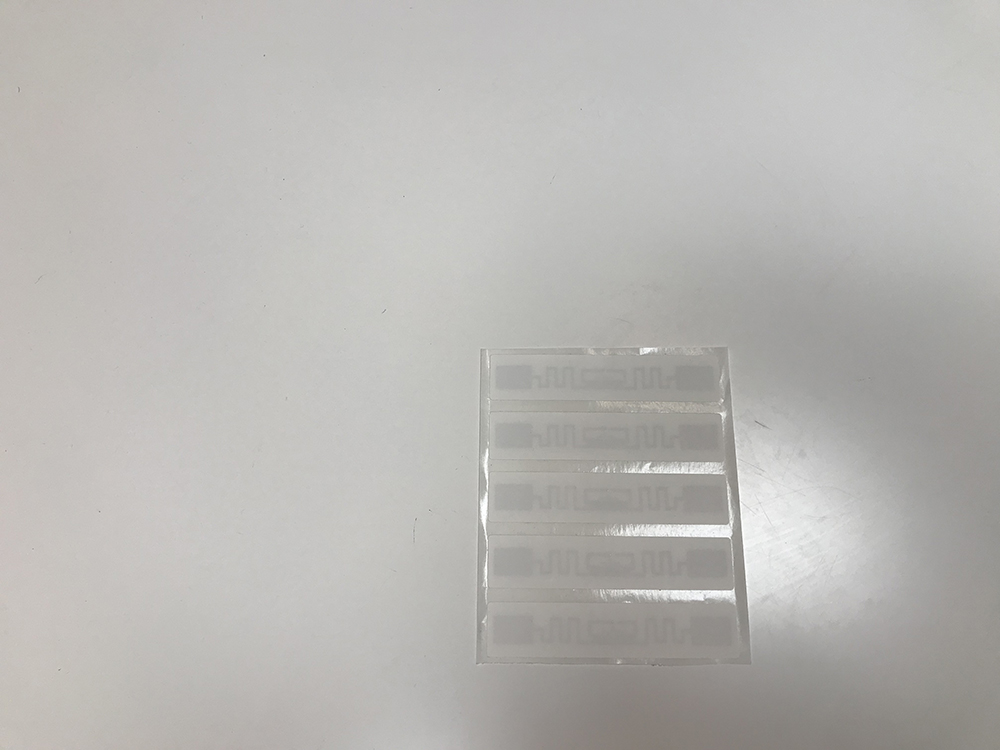
Blank Paper Tag
(Coming Soon!) Vulcan Torch RFID Label
Encoded Data: 000000000000000000010026
Example 2 -
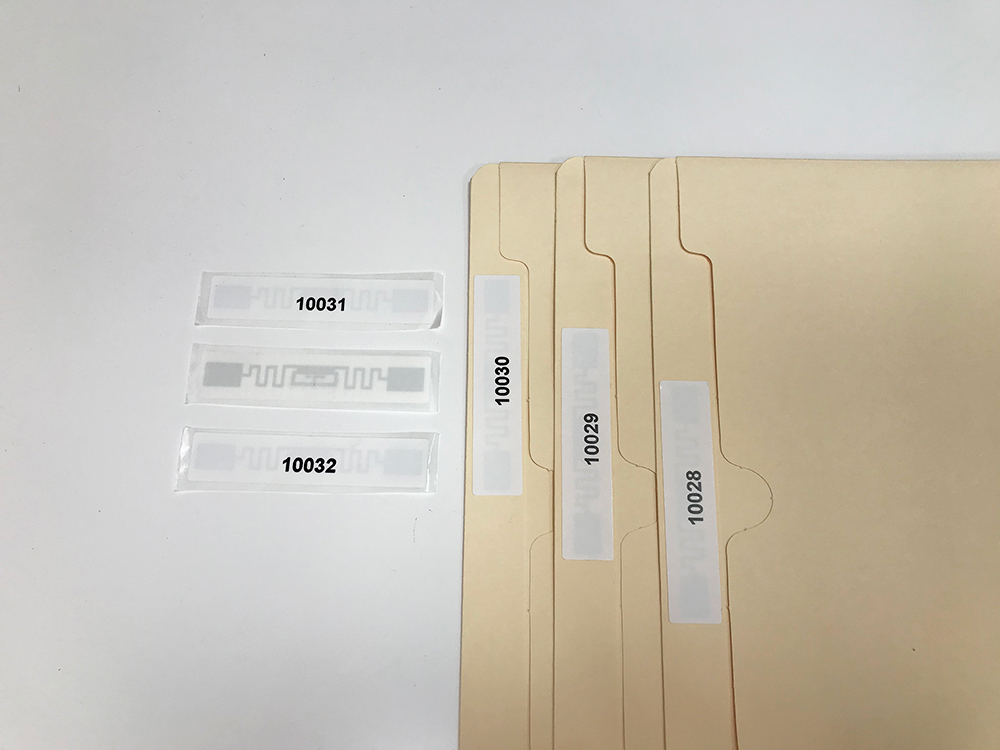
Tag with Printed Number (Matches Encoding)
(Coming Soon!) Vulcan Torch RFID Label
Encoded Data: 000000000000000000010026
Example 3 -

Tag with Printed Number (Matches Encoding) + Printed Barcode (Matches Encoding)
(Coming Soon!) Vulcan Torch RFID Label
Encoded Data: 00000000000000000001001
Example 4 -
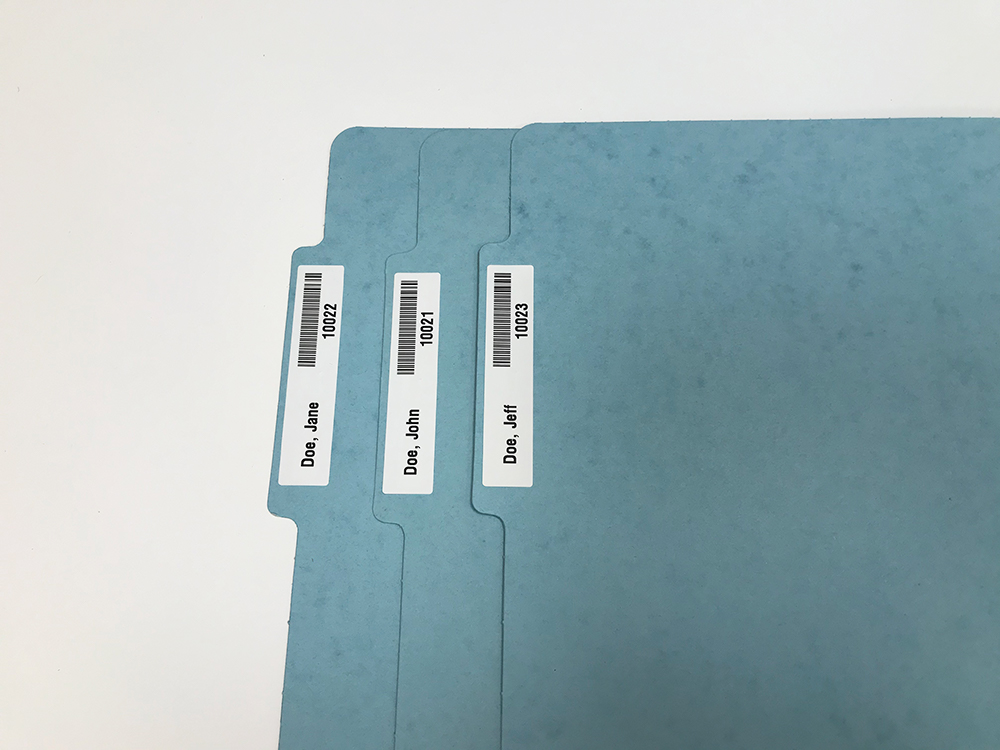
Tag with Printed Number (Matches Encoding) + Printed Barcode (Matches Encoding) + Patient Name/Client Name
(Coming Soon!) Vulcan Torch RFID Label
Encoded Data: 000000000000000000010021
Name Centric Business Examples
Example 1 -
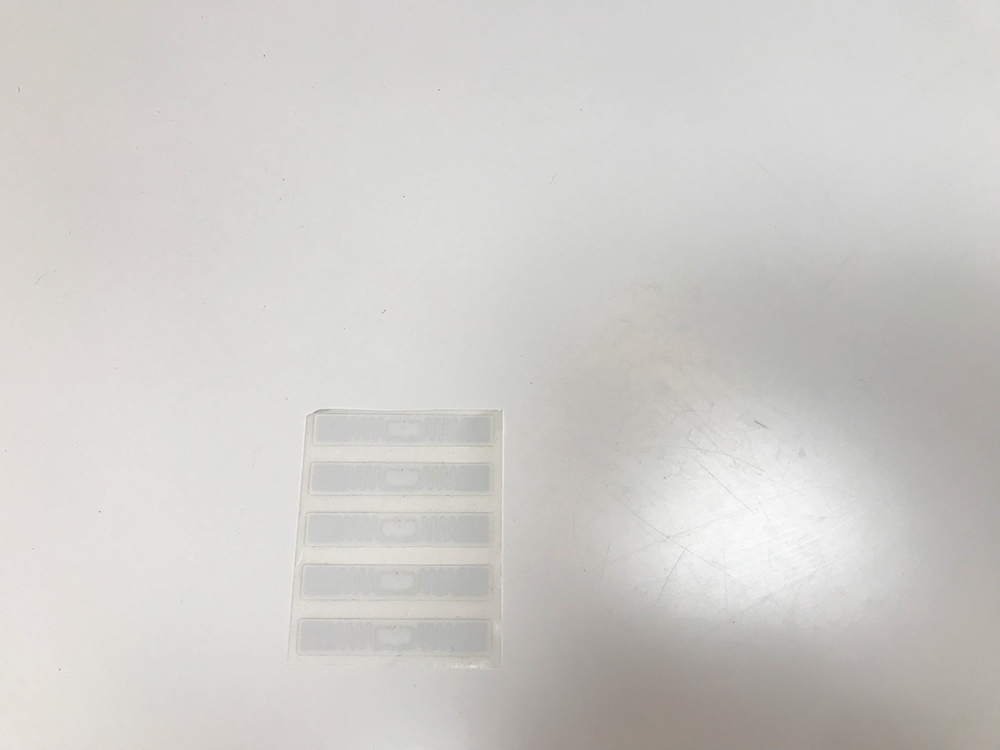
Blank Paper Tag
Encoded Data: 000000000000000000010054
Example 2 -
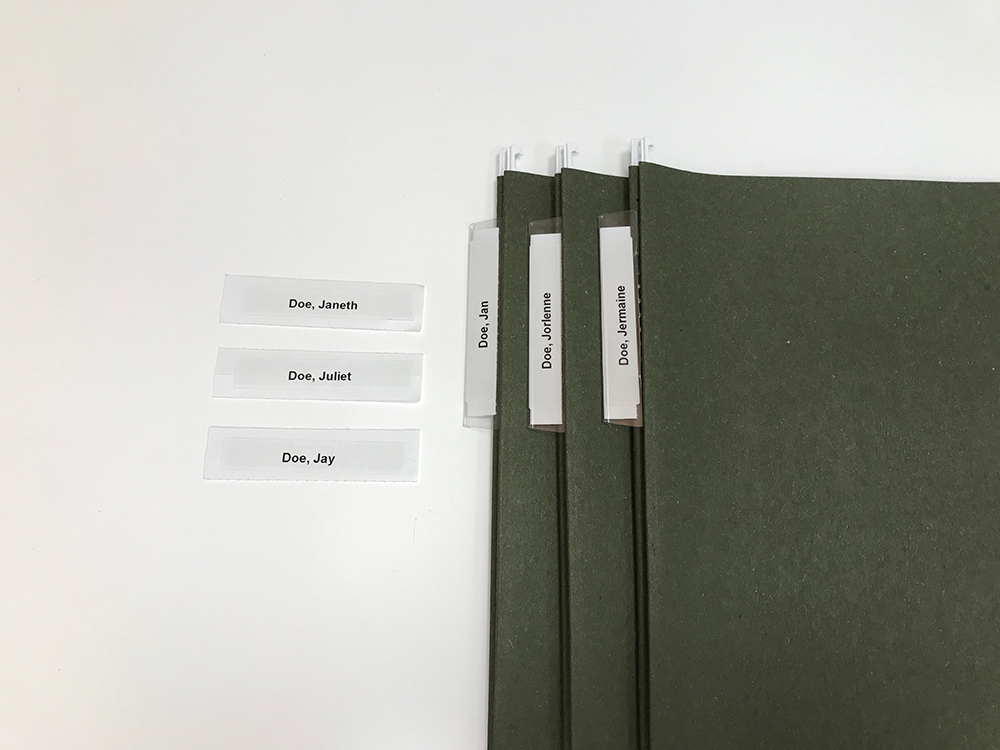
Tag with Printed Name
Encoded Data: 000000000000000000010050
Example 3 -
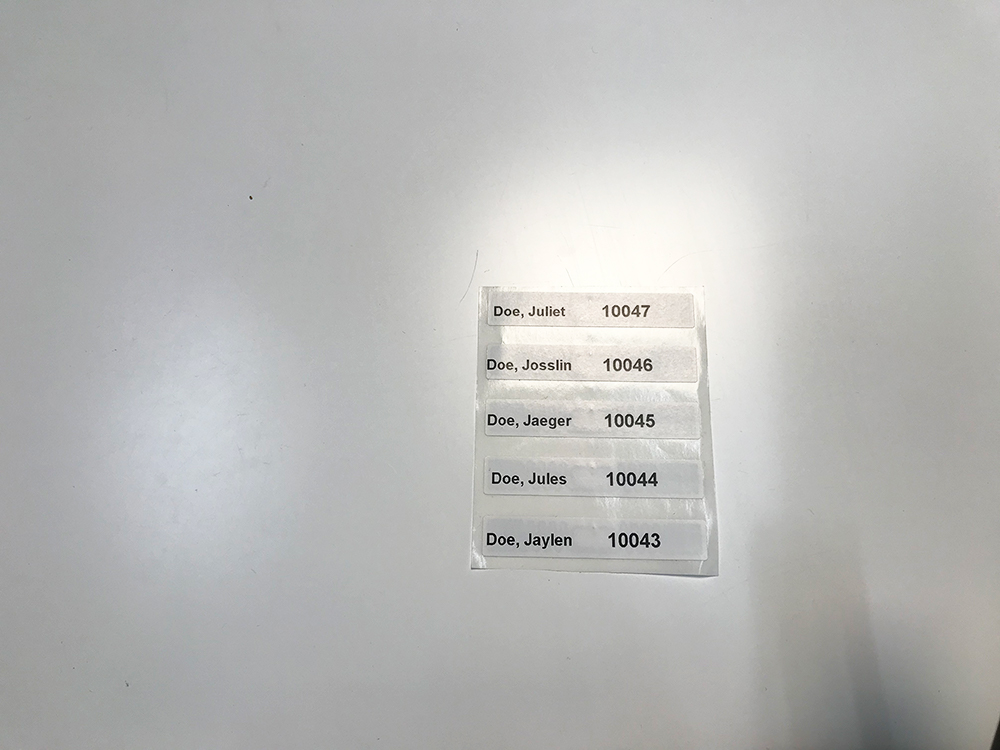
Tag with Printed Name + Printed Number (Matches Encoding)
Encoded Data: 000000000000000000010045
Example 4 -
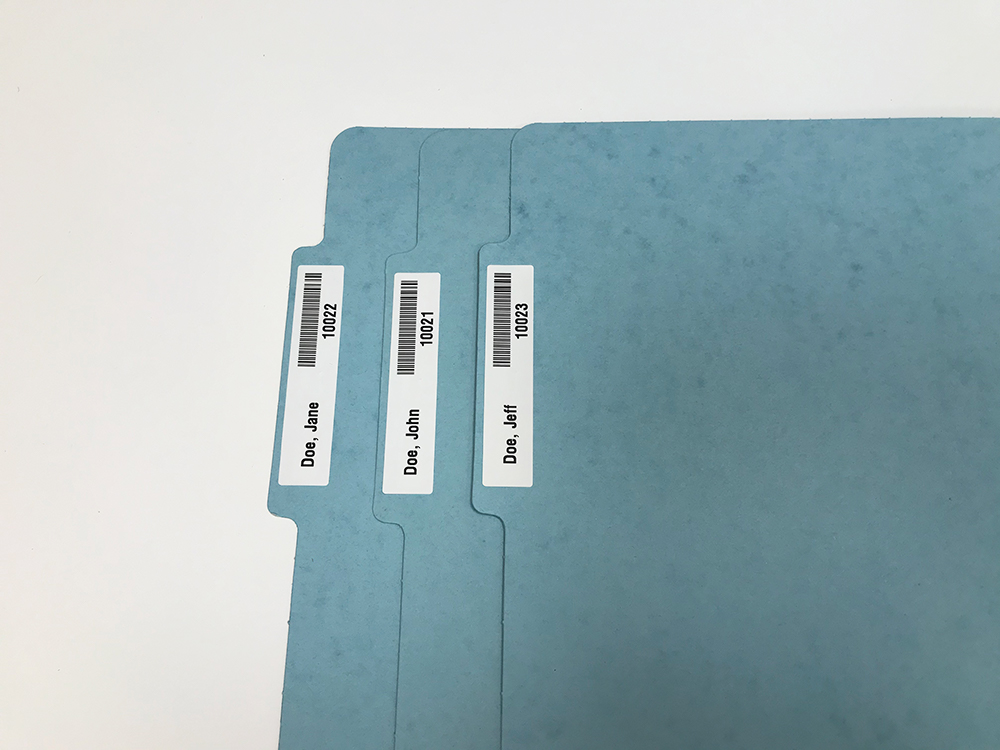
Tag with Printed Number (Matches Encoding) + Printed Barcode (Matches Encoding) + Patient Name/Client Name
(Coming Soon!) Vulcan Torch RFID Label
Encoded Data: 000000000000000000010021
Part 2: Tag Placement
Once you decide to tag the file, file folder, or document cover, it is important to determine where you will place the tag on the asset. Exact placement depends mostly on the storage location of these files. Below are some common file types and tips on how they can be tagged to get the best possible read. The placement of the RFID tag mostly depends on how these files will be stored and the easiest way to read them with your handheld reader.
File Type + Tagging Examples
Hanging Files
This video walks you through tagging Hanging Files for Metal Filing Cabinets and taking a quick inventory inside a metal filing cabinet.
Patient Files
This video walks you through tagging Patient Files for Vertical Placement on Shelves.
Car Title Files
This video walks you through tagging Manilla Folders for Vertical Placement on Shelves.
Manila Files
This video walks you through tagging Manila Files for Vertical Placement on Shelves.
Tagging Tips
Tip #1 – Dense File Tagging
When a large number of files are placed back to back in the same area, the tags are essentially “layered” on top of each other, which can cause interference amongst themselves from a phenomenon called tag “shadowing”. To mitigate this issue, stagger the RFID tags on individual files instead of using the same exact tag position. Checkout the image below to see an example of one of the ways to stagger tag placement between individual files.
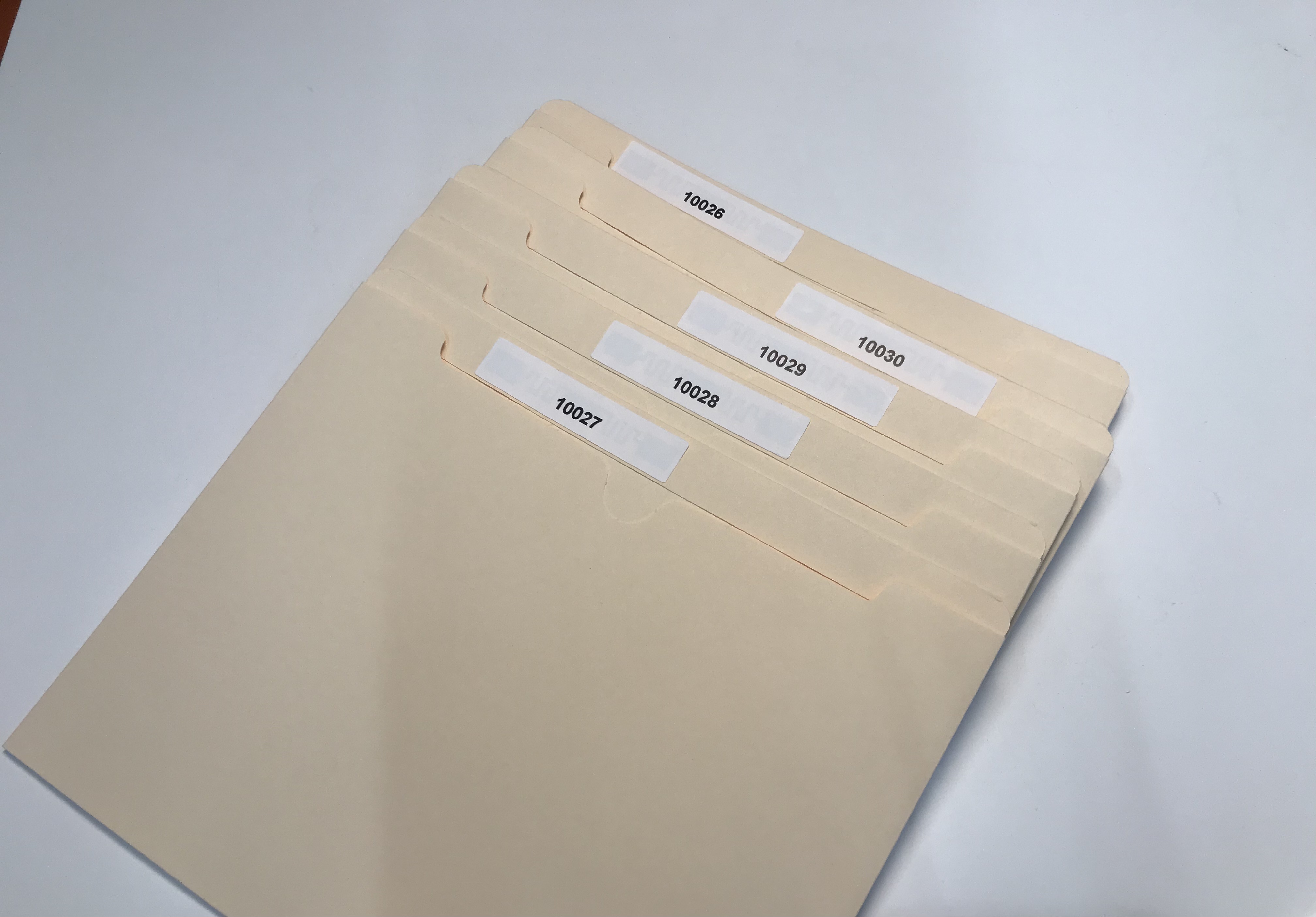
Tip #2 – Shelving Scenario
A natural inclination may be to think that the RFID tag will be placed on the file or folder’s tab – but that’s not always the case. When determining placement testing is key; first, look at the accessibility for the handheld reader to get to, and read, the tags and then determine the best placement option. Because files will be so densely packed, be sure to test several tens to hundreds at one time. Watch the quick video below to see an example of some tag placement options.
Tip #3 – Tag Placement Based on Surrounding Tagged Files
Tagged files in a metal cabinet will not be able to be read through the cabinet walls – but, file tracking via RFID can still be useful in applications that use metal cabinets because RF waves reflecting within the cabinet may help increase the chance of reading tags. Simply open each drawer and move the handheld reader from side to side/up and down to receive the tag reads from each file. NOTE: be sure to keep all other cabinet drawers closed in order to avoid unintended “stray” reads. Watch the quick video below to see reading tags in a metal filing cabinet in action.
Part 3: Label Association – Software.
The next step is to make sure that each RFID tag that is placed on an asset is associated with that asset’s information. For instance, if you want to tag John Doe’s medical file at a doctor’s office, you need to have a database that associates the RFID tag’s EPC number with John Doe. That database can be a few different things, like an app on the app store, an excel document, a purchased out-of-the-box software, or a custom developed software – all dependent on what functionalities the office wants from the RFID system. This part seems complicated, but it can be as simple or as customized as the business wants it to be.
Below are the software options for your file tracking system.
Option 1:
Easiest, but least functionality – An Excel Document with Patient’s Information next to the Tagged File’s EPC Number.
Option 2:
Somewhat easy, but no desktop functionality – Demo software via the App Store containing the Patient’s File Information and EPC Number.
Option 3:
Most Expensive with most functionality – Custom Software that integrates a document management system and an RFID reader.
Once all files are tagged and the information associated with the tag’s EPC number, the files can be used as normal or placed into storage, depending on the use. If files or documents are stored in storage boxes or something similar, it might be easier to also place an RFID tag on the box with the same EPC number so that the EPC number can be read from further away.
Part 4: RFID Handheld Reader
The next step completely depends on the software and functionality your office needs. But before discussing RFID Handheld Reader options, we will discuss how an RFID reader locates RFID tags.
The main functionality of RFID readers is to read all the RFID tags in certain area – which is basically an inventory functionality. Even though most RFID readers are created and used for inventory purposes, most mobile/handheld RFID readers have a specific feature that allows them to track down individual RFID tags, often referred to as a Geiger Counter feature because of the alert that usually accompanies this feature. This feature is only available in handheld readers because these readers are mobile, and can move throughout an area and effectively search for an RFID tag, unlike fixed readers connected to cabling.
The Geiger Counter feature allows users to input a specific EPC number (or click on a specific tagged item in a database) and search for that RFID tag. The reader or connected mobile device will then emit an alert that corresponds with the received signal of the specified tag. The louder and more frequently the RFID handheld reader beeps, the closer the user and reader are to the RFID tag with the specific EPC number. Take a look at the video below to see how it works!
Depending on the level of functionality needed, there are two basic handheld mobile RFID readers available – a sled RFID reader and a mobile computer-type RFID reader.
A sled RFID reader is basically like an RFID reading attachment that pairs with smartphones and tablets. Sled RFID readers are usually simple plug-and-play devices that can be used with a demo app on the Android or iOS app store, or a custom app can be developed for use. Here’s an example of an RFID sled reader. If a record keeping software such as an EHR or EMR system or a Law Practice Management Software is on the smart device, a user could simply open the record keeping software, copy the EPC number from the file, open the RFID application, paste the EPC number, and click “find” or squeeze the trigger.
A Mobile-Computer-type RFID handheld Reader has more functionality but is much more complex. Mobile Computer Handhelds are typically more rugged and include an operating system and memory so they can host applications directly on the device. Hosting applications directly on an RFID reader means that a document management software or record management software can be loaded and used directly on the device. Using those applications directly on the device allows users to simply use the software as normal, so when they are looking for a lost file, they can use the software on the device to look up the tag EPC number and simply copy and paste it into the Geiger Counter Functionality. If a developer is hired, a custom piece of software can be created called middleware that enables communicates between the document management software and the Geiger Counter Functionality or other on-device apps.
Part 5: RFID Systems for Automation & Data Collection
You might be thinking that the system above is already automated, how can RFID create an even-more automated system? The ability to use RFID mobile readers to locate lost documents and files is the go-to method for a large number of law practices, medical practices, and car title companies. However, if additional systems are in place, the mobile RFID reader can be used only as a last resort. Instead of just using RFID to find lost files, an optional RFID system can be put in place that continually provides important data on document management – like timestamps, location data, and file accountability.
Doorway/Entry & Exit RFID Systems
Imagine that every time a file enters or exits a room, the file information, room information, and date and timestamp is immediately documented. For instance:
![]()
With this information available to you, and saved with the file’s digital data, the office personnel can clearly see where the file is located, how long it has been there, the exact time and date it entered, and the file’s movement history throughout the office. With additional RFID tags on employee badges, the tag can even be associated with an employee, depending on how the RFID software is configured.
A system setup like this relies on RFID reader/antenna systems at each doorway in an office that are uniquely associated with a room title or description. When a file passes through the doorway, the above or side RFID system reads the tag and simply documents the information about the tag and the RFID system that read it. A fixed reader system like this creates a chain of custody, which can be incredibly valuable information for critical files and documents that change hands frequently.
Additionally, this type of system can provide information that an RFID handheld cannot, such as if a file or file folder has left the office. If a handheld RFID reader is used to walk around the office to find a lost file, and the file cannot be found – the assumption is that the file is no longer in the office. If a fixed reader system is setup at each entrance and exit to the building, the file will be read and documented entering or exiting the building, which could save valuable time spent looking for the file in the office.
Fixed reader systems used for automated RFID reads, data collection, and to provide a chain of custody for each document are not simply ‘all or none’. One law practice could have a fixed reader system on the front and back doors out of the office to document case files leaving or entering the building, while a medical practice could have fixed reader systems at entries & exits, and in two file rooms, to pick up files entering/leaving the building and entering/leaving file rooms. Every RFID system is different and customized based on the needs of the business and office layout.
Conclusion
For more information on File Tracking or Document Management with RFID – comment below or contact us.
To read more on locating files or documents – checkout the articles below.


