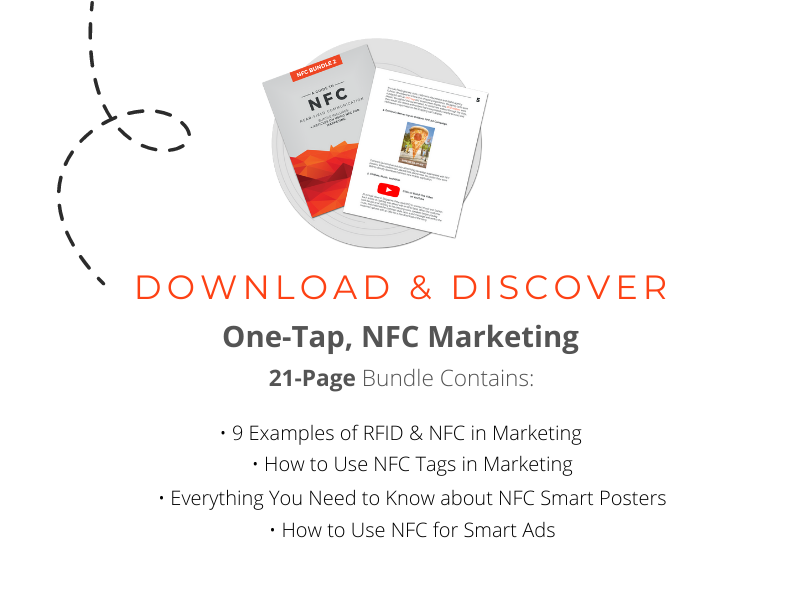How To Use NFC for Smart Ads
NFC in Marketing & Advertising
Due to its accessibility, ease-of-use, and global communication standard, NFC technology can be used effectively in worldwide marketing and advertising. With NFC readers available natively in most Windows phones, Android phones, and iPhones 7 and above, more people than ever have access to NFC technology and its benefits.
In traditional print marketing and advertising, companies and individuals put up posters, flyers, and ads offering ways to either learn more about or interact with their brand. Without NFC, this is most commonly done by providing contact information via the posters or tear-offs, displaying a website URL, or offering a QR code. Outside of using a QR code, non-NFC options rely on the customer to remember to access a site or call a number. However, QR codes can be difficult to maintain and manage because, if a promotion changes, the entire poster or ad must be removed and replaced. Meanwhile, NFC tags can be stuck on the poster after it has been made, and if a promotion changes, the tag can be replaced or reprogrammed with the appropriate passcode. Also – barcodes and QR codes rely on ink which can be smudged or damaged by weather, which would make the link unusable.
Many people assume that NFC tags in marketing and advertising only link users back to the company’s site. The below uses break that mold.
Advertise an Event / Promote a Sale
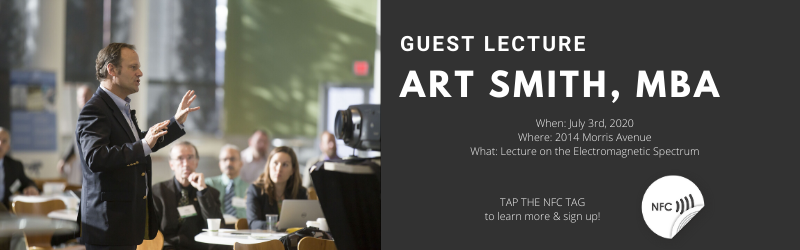
Advertise an Event
Place an NFC tag on a poster and push users to a registration page.
Advertising an event like a luncheon, seminar, or speaker can be done using a poster, flyer, or handout with the addition of an NFC tag. When users tap their smartphones to the smart poster, the tag can direct them to a registration page, providing a quick and easy way to schedule an event.
Advertise a Limited Time Sale
Place an NFC tag on a poster and push users to a details page.
Advertising a limited time sale for company events like Black Friday, 4 th of July, or even clearance sales can be done using a poster, flyer, or handout with the addition of an NFC tag. When users tap their smartphones to the smart ad, the tag can direct them to a landing page with sale details like times, dates, and even photos of clearance items.
Promote a Concert or Sporting Event
Place an NFC tag on a flyer and push users to an additional photos page.
Advertising a concert or sporting event can be done using a poster, flyer, or handout with the addition of an NFC tag. When users tap their smartphones to the NFC Flyer, the tag can direct them to a landing page to purchase tickets or to a ticket site with the concert’s details and seating options, like Ticketmaster or StubHub.

Market an Item or Service

Market a New Item
Place an NFC tag on a poster and push users to the item’s buy-it-now page.
Marketing an item or service can be done using a poster, flyer, or handout with the addition of an NFC tag. When users tap their smartphones to the NFC Handout, the tag can direct them to the item’s buy-it-now page so that users can buy the item immediately.
Market a Limited Time Offer
Place an NFC tag on a poster and push users to a sign-up page.
Marketing a limited time offer can be done using a poster, flyer, or handout with the addition of an NFC tag. When users tap their smartphones to the smart poster, the tag can direct them to a sign-up page that, once the details are submitted, can send them a code or coupon for a free promotional item. Promotional items that are usually offered for a limited time include one free food item, or a percentage off a user’s next purchase.
Market a Professional Service
Place an NFC tag on a flyer and push users to a professional video.
Marketing a professional service can be done using a poster, flyer, or handout with the addition of an NFC tag. When users tap their smartphones to the NFC Poster, the tag can direct them to a professional video documenting the benefits of the service. Examples include house cleaning services linking to customer testimonial videos, or tax preparation services linking to a video that shows the ease-of-use and professionalism of a company.
Promote a Brand/Service

Promote Brand Interaction
Place an NFC tag on a flyer and push users to their social media page.
Promoting brand interaction can also be done with print media and the addition of an NFC tag. When users tap their smartphones to the smart flyer, the tag can direct them to a brand’s social media page, asking users to “like” or “follow” for special offers and events.
Promote Brand Loyalty
Place an NFC tag on a flyer and push users to their Free App.
Promoting a brand can also be done with print media and the addition of an NFC tag. When users tap their smartphones to the smart flyer, the NFC tag can direct them to download a company’s free app from an app store. Downloading a company’s app increases accessibility and promotes customer loyalty and retention.
Promote a Service
Place an NFC tag on a flyer and push users to their Yelp or Google Reviews Page.
Promoting a service can also be done with print media and the addition of an NFC tag. When users tap their smartphones to the smart flyer, the tag can direct them to a service’s review page on Yelp, Google Reviews, or another third-party testimonial page. By sending users to these pages, the service can instill users’ confidence in selecting them for the service.
NFC Smart Ad & Tag Facts
- Low cost in bulk – some as low as $0.13 (without printing and encoding)
- Low cost in bulk with printing and encoding – some as low as $0.17
- Can be purchased with a clear face or a white face
- Can include a printed logo, text, or a QR code
- Can be specially encoded to most URL’s
- Can encode URL tracking information to show amount of uses
- Will work with Android phones, Windows phones, and Apple iPhones 7 and above
To learn more about all things RFID, check out our website or our YouTube channel. If you have any questions, comment below or contact us.
__________________________________________________________________________________
If you want to learn more about NFC applications, check out the links below!