NFC vs. QR Codes: Everything You Need to Know
What are QR codes?
QR codes, or Quick Response Codes, have been around since 1994, but were not widely used until around 2010 - 2011 when smartphones with cameras were increasing in availability and popularity. QR codes were created specifically to increase the speed at which traditional barcodes can be scanned in order to create a barcode that could enable high-speed component scanning.
What is NFC?
Surprisingly, NFC or Near-Field Communication was actually invented and used before QR codes - the patent for NFC was recorded back in 1983; however, the version of NFC that is commercially available today wasn’t invented until 2002 by NXP Semiconductors. The NFC technology we use today was created to enable quick and easy sharing of digital data such as digital business cards, among other things.
Similarities
Usage
Although QR codes and NFC technology were created for slightly different purposes, one of their main uses is to enable real world products/items to be connected to the digital world and digital data. For example, instead of a store providing a product card, filled with tech specs and information about a specific TV, they can place a QR code or NFC tag next to the product’s name so that customers can scan or tap to read that information on a digital platform. The ability to consume data digitally comes with a few important advantages:
- People generally prefer digital data.
- There is infinitely more space for data, videos, photos, etc. on a webpage than a piece of paper or notecard.
- Digital data can be scanned and then reviewed at a later time, whereas static advertising information cannot.
- A few products can be easily compared on a digital platform so that users can find the best product for their needs.
User Experience
As mentioned above, users prefer consuming data digitally versus print media or broadcast media. Insider Intelligence surveys state that consumers spend a little over 13 hours per day engaging with digital media, and 4 of those hours are spent on smartphones/tablets alone. 2
Creating an enhanced user experience is the primary purpose of connecting digital data to real world items. The ability to engage with the data digitally on a personal, familiar device makes users feel more comfortable engaging with a product/brand. More importantly, it provides space for additional data in forms of charts, pictures, and videos - allowing a customer to choose how they want to learn and engage with the data as well as with a brand. Instead of simply reading from a piece of paper with typed up specifications, when users tap an NFC tag or scan a QR code, they can choose to watch a video on the product or check out the product images.
To learn more about why users prefer a digital experience in store, take a look at this survey analysis, mainly discussing responses from the survey "In Store Shopping: Hiccups and Hangups of 2021", a great resource.

An example of additional product content/information available on a digital platform.
Differences
Cost + Availability
One of the biggest differences between QR codes and NFC technology is the cost. The most basic, static QR codes can be created and printed for free; however, NFC tags cannot be printed, they must be purchased.
QR codes
If your business or personal needs require a custom QR code, or a dynamic QR code, you will have to pay for those additional features. Typically websites that provide custom QR codes and dynamic QR codes will require a monthly or yearly subscription fee for use. These websites charge anywhere from $10 a month to $50 a month to create dynamic and/or custom QR codes and the pricing plans differ depending on the number of QR codes and the number of scans as well. To learn about the difference between static and dynamic QR codes, read more under “Flexibility”.
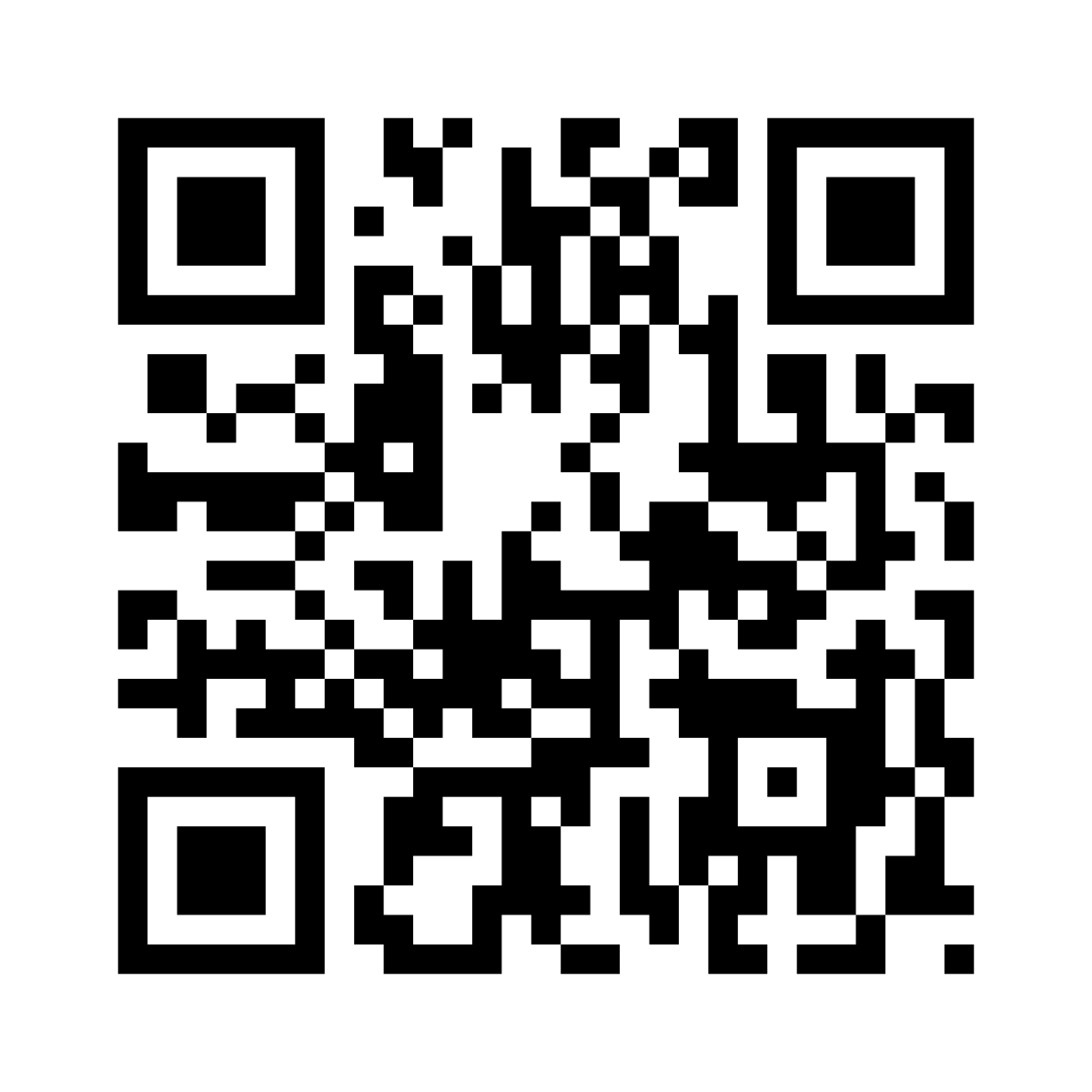
Example of a Static QR Code
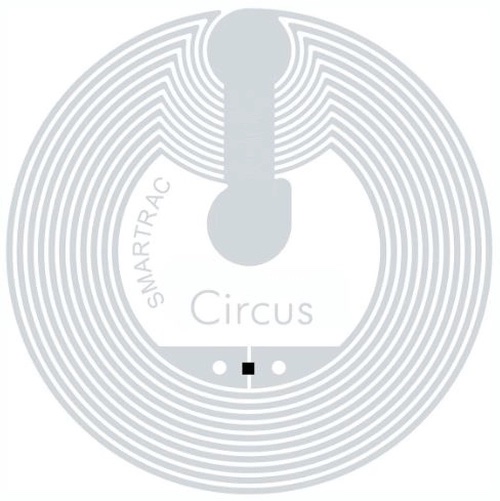
Example of an NFC tag - the Smartrac Circus
NFC
NFC tags in large quantities can cost less than 20 cents each, but in smaller quantities, these tags can be up to 1 dollar per tag. Additionally, if they are created with a custom logo or text, they can be priced a little higher. Once NFC tags are purchased, there is no recurring fee for use unless you choose to subscribe to a software that enables additional, custom utilities - for instance a redirect service, analytics on traffic, and/or a platform for measuring analytics about customer behavior.
To explore NFC tags - take a look at our Near-Field Communication products.
Flexibility
QR codes and NFC tags have only a slight difference in terms of flexibility, or the ability to be easily modified. Certain QR codes can be edited/modified after they are created and the same goes for NFC tags; however, NFC tags have the capability to be completely rewritten with new data and used in a different way.
QR codes
First, it’s important to note that there are two main types of QR codes -
Static QR codes - Static QR codes are QR codes that are created and cannot be edited. Static QR codes direct the user immediately to the intended website and they can never be changed or altered after they have been created. The destination URL (i.e. the URL that you want users to end up on) is stored in the machine-readable barcode.
Dynamic QR codes - Dynamic QR codes are QR codes that are created and can be edited, but not rewritten. Dynamic QR codes do not store the destination URL in the barcode, instead they store a shortened URL that, once it is scanned, is redirected to the destination URL of your choice. The ability to use a redirect allows Dynamic QR codes to be edited after they have been created.
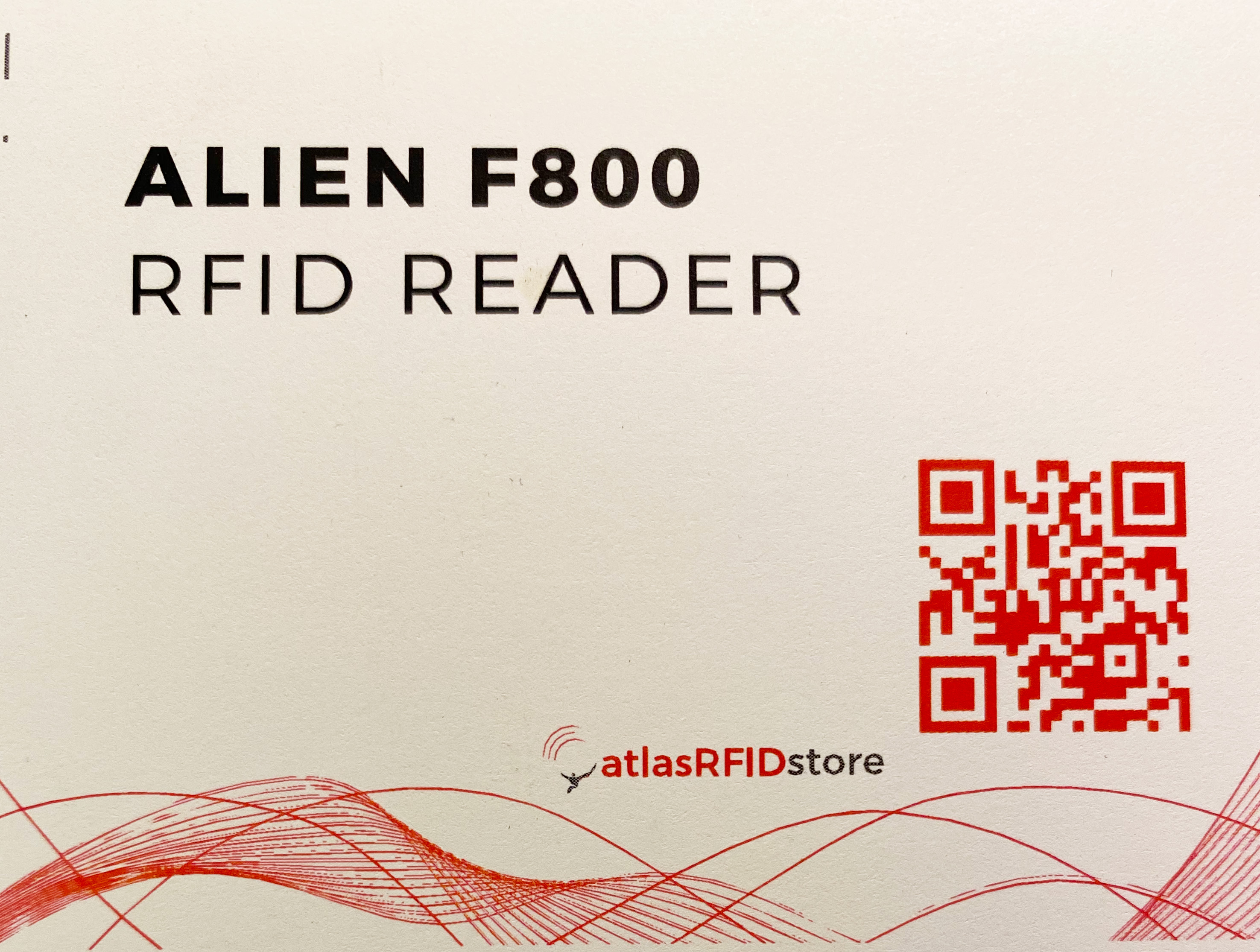
Example of a Dynamic, Custom QR Code
It’s important to note that even though Dynamic QR codes can be changed through the redirect, the actual shortened link inside the machine-readable barcode cannot be rewritten or edited. Dynamic QR codes simply use a service/platform that creates a shortened URL and then redirects the shortened URL to the desired destination URL. This type of service isn’t only available for QR codes, as there are other services that shorten links and create redirects such as bitly.com that can create that dynamic (shortened) link to be used for any purpose.
In the end, Dynamic and Static QR codes are physically and visibly the same type of barcode, one simply has a static URL and the other, a shortened/dynamic URL created with a service.
NFC
NFC tags can be easily rewritten hundreds of thousands of times. Rewriting the tag simply means that the tag’s data is erased and new data is written in its place. NFC tags can be rewritten and reused as many times as necessary. The only stipulation is that, in order to be rewritten, a user must be in range (a few inches) of the tag to rewrite it, and the tag must not be locked. If proximity is a concern however, the same type of redirect or link shortening service can be used with NFC tags, allowing the shortened URL to be redirected to the destination URL from any location. Similar to QR codes, a user could simply use bitly.com to create a shortened link and write the shortened link to the NFC tag. When you need to edit the destination link, you would simply edit it with bitly.com - which would require at least a subscription, similar to most redirect/link shortening software services and can cost about $29 per month.
User Experience: QR Code vs. NFC Tag
While the user experience in general is similar between QR codes and NFC technology, the specifics of how each of the technologies work can make a difference as well.
QR codes
QR codes are completely dependent on a smartphone’s camera which presents some pros and cons for use. One positive in terms of user experience is that most consumers have smartphone cameras, so most potential customers will have the ability to interact with QR codes. However, because of the reliance on a smartphone’s camera, there are a few negatives as well.
One of the problems that most people have experienced with QR codes is trying to get the QR code in focus and the correct size so that it can be recognized by a phone’s camera. Moving back and forth and zooming in and out to get that exact focus and size can be a negative user experience.
Another negative to QR codes is lighting. When QR codes are outside or in direct light, it can be difficult to get a phone’s camera to focus on a QR code, which is made even worse if the QR code is laminated, therefore producing a glare. Even in standard lighting, a laminated QR code can be difficult to scan at different angles because of the high gloss finish. In contrast to direct light scenarios, dark locations can also prove to be difficult for a smartphone’s camera to focus and scan a QR code.
In addition to lighting problems, another environmental concern when using QR codes is dirt, mud, or debris partially or completely obscuring the barcode, making it impossible to scan. This isn’t as common as focus and lighting issues, but may be a concern for outdoor applications.

Outdoor QR code that may be hard to scan due to environmental concerns.
NFC
NFC tags do not rely on a phone’s camera for usage, but they do require a certain smartphone and software update for a user to interact with them. This compatibility complication is the main negative in terms of user experience, because many people do not have a compatible phone or software to scan an NFC tag. However, this is becoming less of a problem due to the widespread adoption of NFC in modern smart devices, and the standards put in place to help keep NFC data secure.
To learn more about which smartphones and software updates are compatible with NFC technology - check out this article listing compatible phones.
To learn more about Apple iPhone compatibility - check out our article NFC for iOS 11.
NFC tags do have a few positives in terms of user experience, and the first is the simplicity of use. In order to interact with an NFC tag, users can simply tap their phone to the tag and the website is brought up as a banner on screen. To read an NFC tag, users do not need an NFC app or to open their smartphone’s camera, they can simply tap and go. Another positive is the coolness factor of NFC. While most users have experienced NFC through contactless payments, NFC for interaction with digital data is not as widely used as QR codes are. Because of this, there is a coolness factor or innovative factor that comes with using NFC tags.
Be sure to watch our YouTube NFC video playlist that includes two tutorials on using NFC tags that show first hand the simplicity of use.
Examples of When to Use NFC vs. QR Code Technology
1. If budget is an issue/concern, go with static QR codes which are typically free to generate and print. This is ideal for users looking to use a QR code temporarily like for advertisements or flyers.
2. If there are environmental concerns like direct sunlight, or dirt and debris, an NFC tag would probably be the better option. This is ideal for connecting digital data to plants or flowers for sale, or for providing a digital menu on outdoor tables.
3. If you are providing a link that is subject to change, like a restaurant sign with a digital menu that frequently changes, or a “deal of the week” poster that changes to spotlight different items - a dynamic QR code or rewritable NFC tag would work well in this scenario.
4. If you have an innovative business that likes to stay on the cusp of new technology, a custom NFC tag would be ideal for connecting items to digital data.
5. If you want to display your digital data link (QR code or NFC tag) on screen or on a device for a consumer to interact with, a QR code is the only way to go.
6. If you want your users to have both options, there are labels (like the one below) that can provide a simple, clean layout for both an NFC tag and a QR code.

Combination NFC Tag and QR Code Label.
In Conclusion: NFC vs. QR Code
NFC is best for seamless, secure, and contactless interactions, making it ideal for payments, access control, and quick device pairing. QR codes are more versatile, cost-effective, and accessible since they work with any smartphone camera without requiring specialized hardware. Choose NFC for speed and security in frequent interactions, while QR codes are better for broader accessibility and one-time engagements.
For more suggestions about when to use QR codes and when to use NFC technology - comment below or contact us! We are available on our online chat feature Monday - Friday 9am - 5pm CST, and available until 6pm via phone and email. To learn more about NFC technology - check out our NFC Hub Page featured below!



