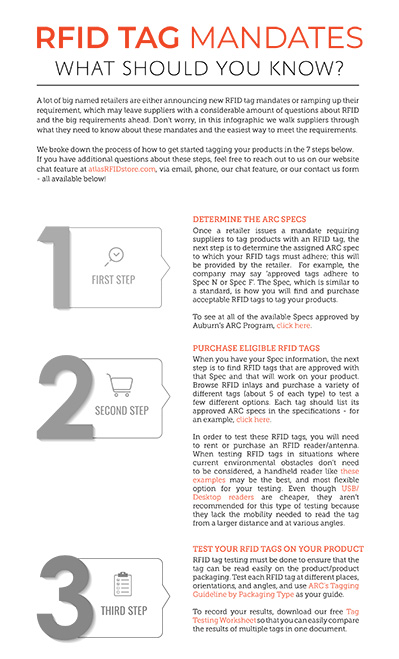7 Steps for Supplier RFID Tagging: RFID Tag Mandates
A lot of big named retailers are either announcing new RFID tag mandates like Nordstrom, or ramping up their requirement like Walmart and Macys, which may leave suppliers with a considerable amount of questions about RFID and the big requirements ahead. Don’t worry, in this infographic we walk suppliers through what they need to know about these mandates and the easiest way to meet the requirements.
We broke down the process of how to get started tagging your products in the 7 steps below.
If you have additional questions about these steps, feel free to reach out to us on our website chat feature at atlasRFIDstore.com, via email or phone!
To see the full infographic in PDF form - click here or the image below
- START -
One or more of the products your company supplies to a big named retailer is now on the list for mandatory RFID tagging. Let’s get started.
Step 1: Determine the appropriate ARC Specs that are required for your product
Once you receive the information that your product must be tagged with an RFID tag upon selling to a specific retailer, the next step is to determine the assigned ARC spec to which your RFID tags must adhere, which will be provided by the retailer. For example, the company may say ‘approved tags adhere to Spec N or Spec F’. The Spec, which is similar to a standard, is how you will find and purchase acceptable RFID tags to tag your products.
- See all of the Available Specs approved by Auburn University's ARC Program.
Step 2: Find and purchase a number of different RFID tags that meet those ARC requirements to test on your products/packaging
When you have your Spec information, the next step is to find RFID tags that are approved with that Spec and that will work on your product. Browse RFID inlays and purchase a variety of different tags (2-3 of each type) to test a few different options. Each tag should list its approved ARC specs in the specifications.
In order to test these RFID tags, you will need to rent or purchase an RFID reader/antenna. When testing RFID tags in situations where current environmental obstacles don’t need to be considered, a handheld reader may be the best, and most flexible option for your testing. Even though USB/Desktop readers are cheaper, they aren’t recommended for this type of testing because they lack the mobility needed to read the tag from a larger distance and at various angles.
- Take a look at ARC Approved RFID tags.
- Also, checkout our ARC Certified RFID Tag Sample Pack - Approved for Walmart.
- Take a look at Handheld RFID Readers with integrated antennas.
Step 3: Test your RFID tags, and remember to position each RFID tag in different ways on your product/packaging to get the best read results
RFID tag testing must be done to ensure that the tag can be read easily on the product / product packaging. Test each RFID tag at different places, orientations, and angles, and use ARC’s Tagging Guidelines by Packaging Type as your guide.
To record your results, download our free Tag Testing Worksheet so that you can easily compare the results of multiple tags in one document.
- Take a look at ARC's Tagging Guidelines by Packaging Type.
- Download our free Tag Testing Worksheet for comparing test results.
Step 4: Choose the RFID tag that works best for your product
After your testing is complete, you should have the results needed to pick the ideal RFID tag for your specific product. If you need to tag multiple types of products, even within the same product category, potentially, you may need to pick multiple tags. Because product size and packaging play a major role in read range, a different tag may be needed for each product type.
Step 5: Encode the RFID tag with your unique SGTIN-96 number
Once you choose the RFID tag, you need to decide if you will do the encoding or use a third-party vendor to encode the RFID tags for you. Regardless of which you choose, you will need to know the SGTIN-96 that will be encoded on the RFID tags. The SGTIN-96 is what most tag mandates from retailers require to be encoded on the RFID tags, it stands for Serialized Global Trade Item Number, 96-bits.
In addition to being encoded, some retailers like Walmart have additional printing requirements, for instance a UPC barcode and the EPC logo.
- Read our article, What is the SGTIN-96? which explains what this number is, how to find it, and more.
- If you want help setting up your RFID equipment to print and encode your tags, checkout our RFID Setup Service.
- If you don't have the time or resources to print and encode your RFID tags in house - we can do that for you! Checkout our Printing & Encoding Form to get started.
Step 6: Send 5 encoded RFID tags to Auburn’s ARC facility for approval
Once you have your RFID tags encoded and ready to go, fill out the submission form that correlates with your product, package up 5 individual RFID tags per product, and send them to the Auburn University RFID Lab for testing. The Auburn RFID Lab will test your encoding against the supplier mandate and either approve or deny your RFID tags.
- Checkout the RFID Lab Submission Form for Walmart Toys. For other submission forms, contact us and we can send you the links!
Step 7: Once approved, tag your products/product packaging, and send to the retailer
Once your encoded RFID tags have been approved, you can now take your encoded RFID tags and place them in the ideal position on your product packaging and confidently send them to the retailer.
Other Important Links -
- Download the full RFID Tag Mandate Infographic.
- Read this article about Walmart's First RFID Commitment.
- Read this article about Walmart's RFID Expansion.
- Read this article about Nordstrom and Macy's RFID Tag Mandates.
- Read this article about What the Auburn RFID Lab Is.