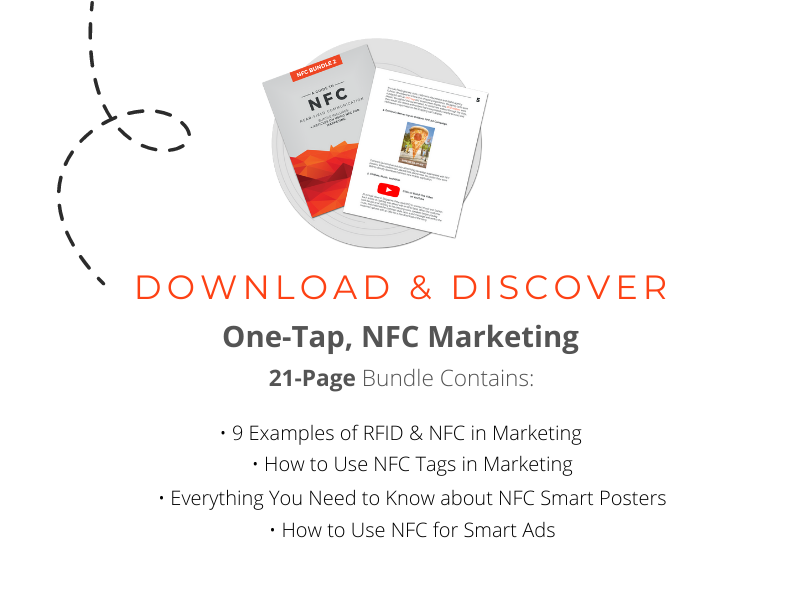How to Use NFC Tags in Marketing
The rise of NFC readers in smartphones makes engaging with customers cheap and simple.
QR codes are great, but they create friction in the user experience. They require the two step hassle of opening an app and focusing the camera on the code. By placing an NFC label underneath your typical packaging and product labels, you will create richer interactions and build loyalty among customers. To learn more about the differences between NFC and QR Codes, read our article - NFC vs. QR Codes: Everything You Need to Know.
Here's what you will need to try it out for yourself in your marketing campaigns:
- NFC enabled smartphone
- NFC mobile app
- NFC Tags
Step One: Get the right NFC Tag

NFC tags come in many different shapes and sizes. Unlike UHF RFID tags which have different read ranges based on the size of their antennas, NFC tags all have similar read ranges. As long as your NFC tag has the correct IC type, such as the NTAG203, it will be writable/readable by smartphones. One of the the main difference in NFC tags is their form factor. Basically, larger tags will be easier for people to find and require a less precise placement of the phone in relation to the tag. Smaller tags take up less space, but the phone has to be in just the right spot to read the tag. For applying NFC tags to a shipping box or onto the product itself, we recommend a medium size NFC inlay.
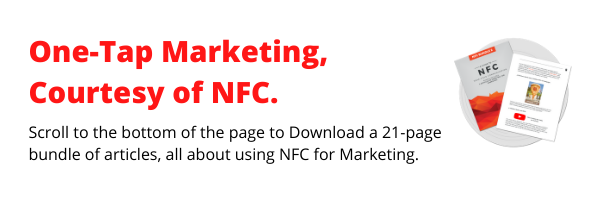
Step Two: Encode the NFC Tag
Encode the NFC tag using an NFC enabled smartphone and make the tag point toward your desired URL ( We recommend you tag your links for web analytics tracking). For demonstration purposes, we decided to link our tags back to our blog, but there are many options. Here are some ideas for links:
Direct the NFC tag towards your website.
Directing the NFC tag to link to your website is a great idea for encouraging customer loyalty. As long as your customer has the product nearby, they have ready access to your website whenever they need to reorder. The tag could be directed towards a landing page that has the item already in a cart and ready to check out.
Direct the NFC tag towards your blog.
Any company that has a blog should hope that it provides useful information to their customers. Affixing NFC tags to products and sending customers to your blog makes it easier for them to interact with your brand.
Direct the NFC tag towards a "how to" video.
If your product has some assembly required, try placing an NFC tag onto the package or onto the product itself which links directly to a "how to" video about the product. Let's face it, most assembly processes go something like: skip the owners manual, move directly onto assembling the product incorrectly, and end in frustration. With an NFC tag on the product, a customer holds up their phone and immediately sees an instructional video.
Direct the NFC tag towards a coupon.
Reward you customers with coupons or promotions included on the packaging with NFC tags. Make it easy for them to come back and buy again.
Step Three: Place label over NFC tag

Any label applied to your products can be printed with text or a symbol indicating the presence of an NFC tag. This will let your customers know that they can use their phones to read your tag. The beauty of this step is how low cost it can be to utilize this technology. If you were willing to make an investment and buy a roll of tags, it can cost between $0.15 and $0.40 per tag. The labels that you already use on your packaging can be used on top of the NFC tags. This will provide a much more aesthetically pleasing result than a QR code.
Step Four: Measure your efforts
By campaign tagging the links that you include in your NFC tags, you can accurately calculate your ROI using vendors like Google Analytics. If your customers aren't using the NFC tags, you can redesign the label that you put over the tag to make it more visible.
Leave a comment below if you have any questions and be sure to subscribe to the blog!
Conclusion
If you would like to learn more about all things RFID, check out our website, our YouTube channel, comment below, or contact us.
To read more about NFC applications, check out the links below!